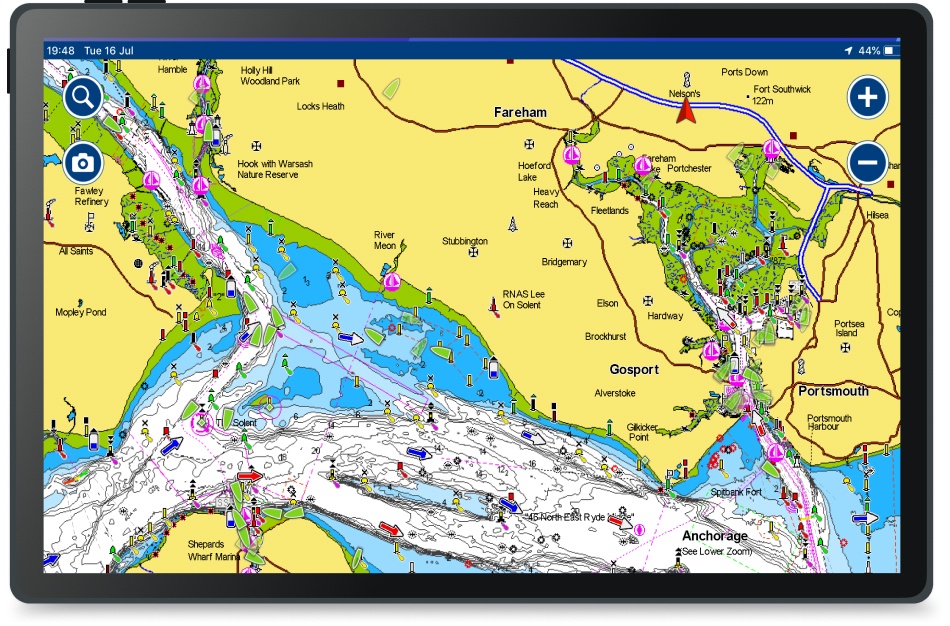
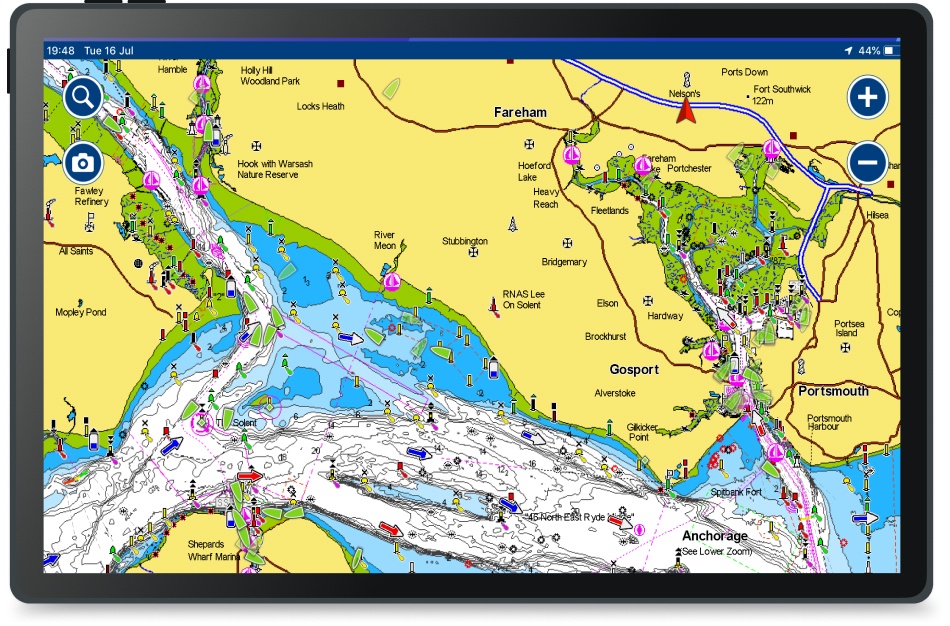
There are a growing number of boaters that use an iPad or Android tablet for their navigation tasks and thus the iAISTX was designed specifically for their needs. As a full function Class B AIS transponder with Wi-Fi, it sends your boat position and identity data to other AIS equipped vessels. It also provides a wireless interface for mobile devices. This allows popular apps to display received data from other AIS equipped vessels.
iAISTX creates a secure, password protected, local Wi-Fi network which allows AIS and GPS data to be sent to popular iOS and Android apps such as Navionics, iSailor, Weather4D, SailGrib, iNavX, TimeZero and more. These apps offer a detailed overlay of local AIS targets all updated in real-time. Depending upon the app, you can click on a target and can see identity as well as collision avoidance data. This includes CPA (closest point of approach) and TCPA (time to closest point of approach).
The tablet’s browser (Safari, Chrome, etc.) provides a simple, embedded web interface for one time programming of the boat’s identity and physical dimensions, required of all AIS transponders. Silencing the transmission and setting up wireless parameters such as passwords can also be done via this web interface. Installation is simple – just connect power (12/24v), mount the supplied external GPS antenna and connect to a separate dedicated VHF antenna or to the boat’s existing VHF antenna using our SPL1500 or SPL2000 AIS-VHF antenna splitters.
If you also want to get AIS data on to your MFD (chart plotter), then we recommend the iAISTX Plus which includes an additional NMEA 2000 interface.
In order to facilitate the use and configuration of our AIS transponders, our iAISTX has a built-in web interface. The configuration of the transponder can be done through a computer, a tablet or even a smartphone and most importantly, no software is require
You can configure the iAISTX through its own simple web interface, just open your web browser, enter the iAISTX’s IP address and you can configure the vessel details (MMSI number, Boat name, etc.), network name, password and even merge the AIS’s WiFi to an existing WiFi network on board. So no complicated programming software or app required.
You can even view the received NMEA data in the web browser, for easy fault finding of issues. Finally, the iAISTX supports TCP and UDP network protocols for maximum compatibility with apps.
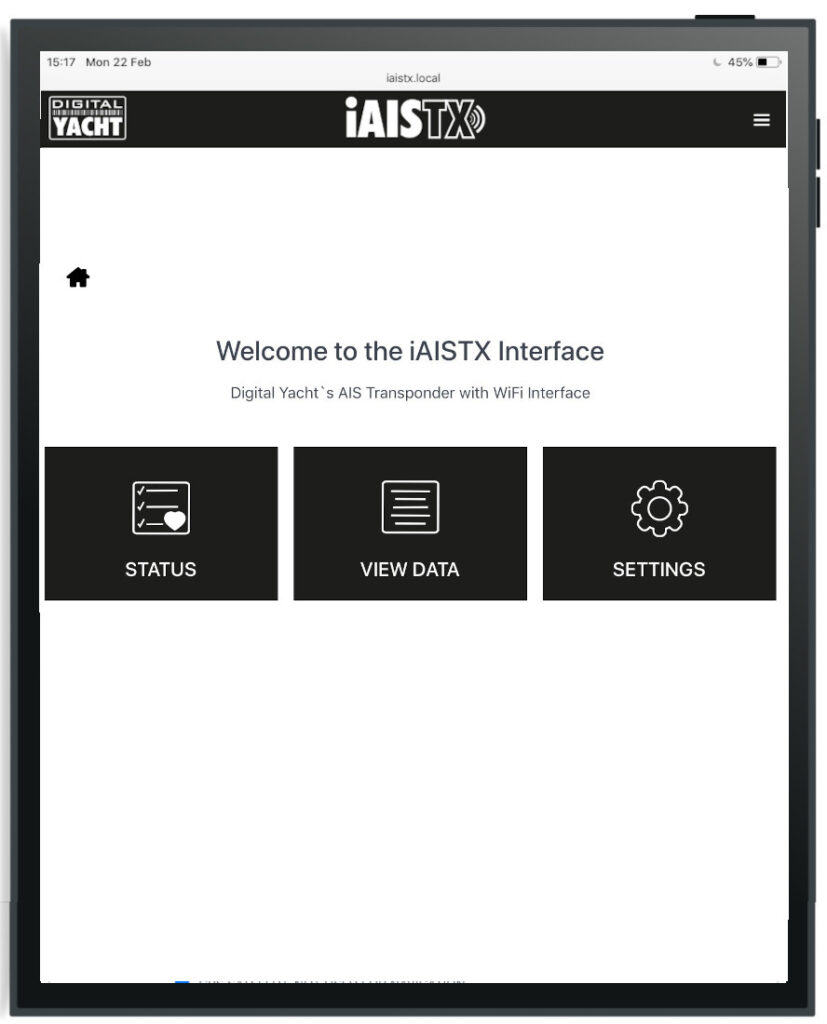
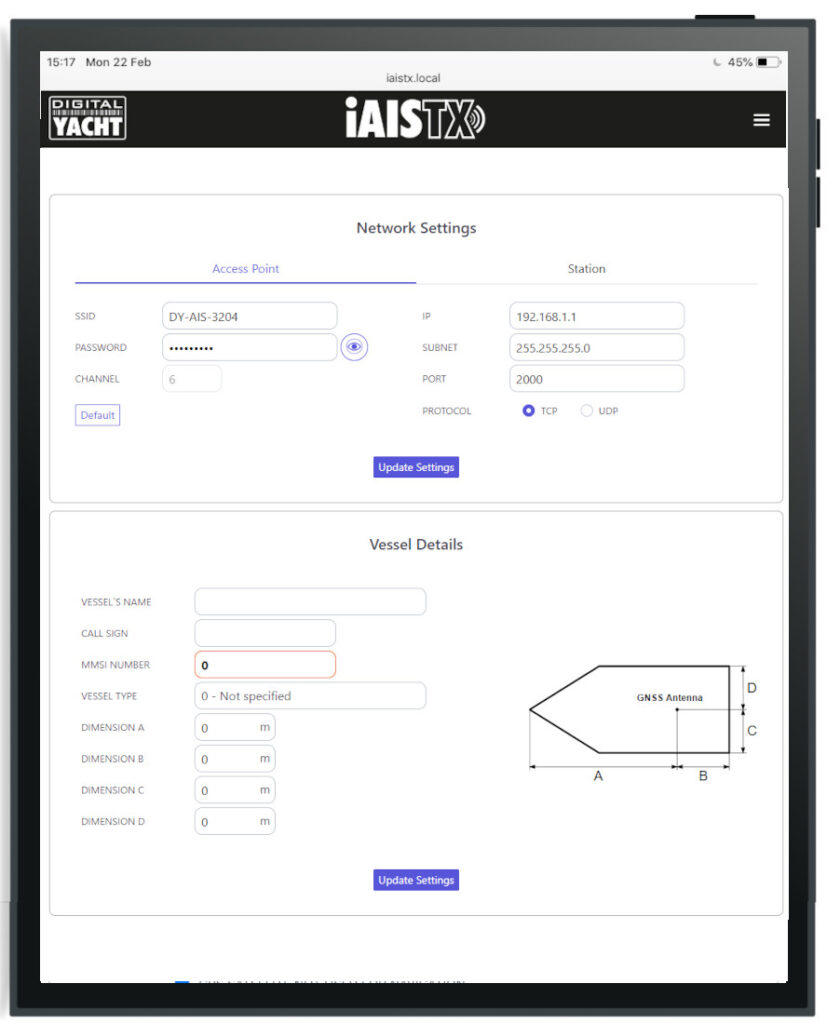
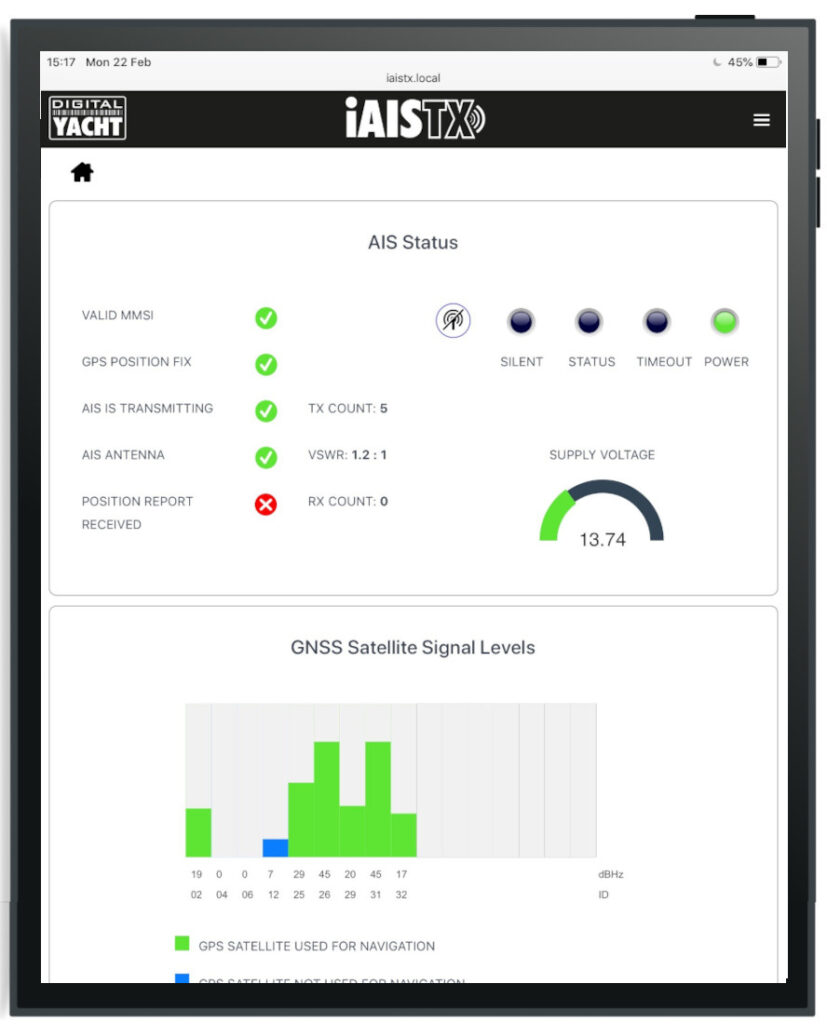
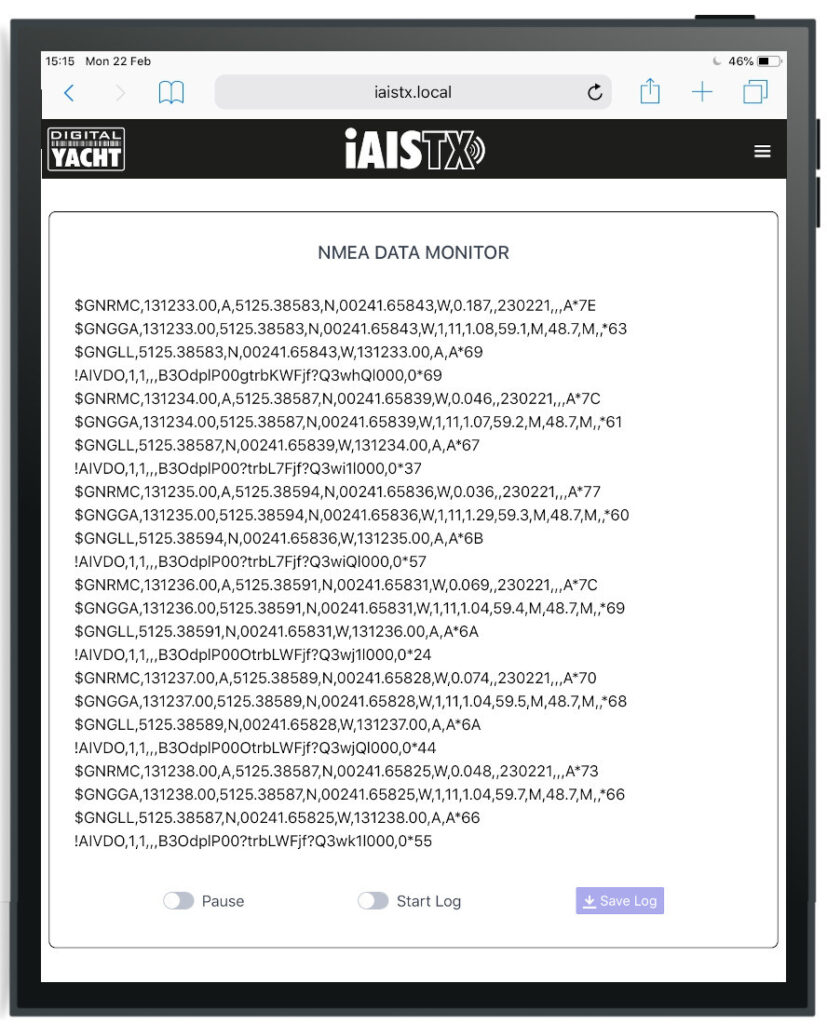
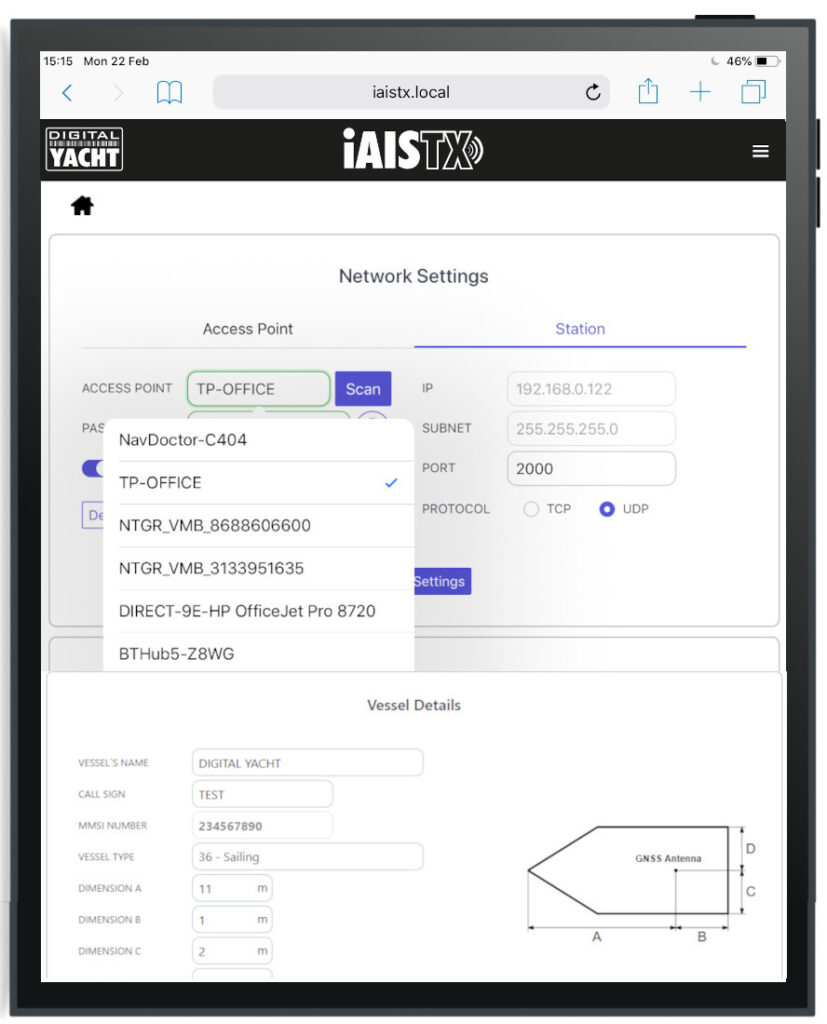
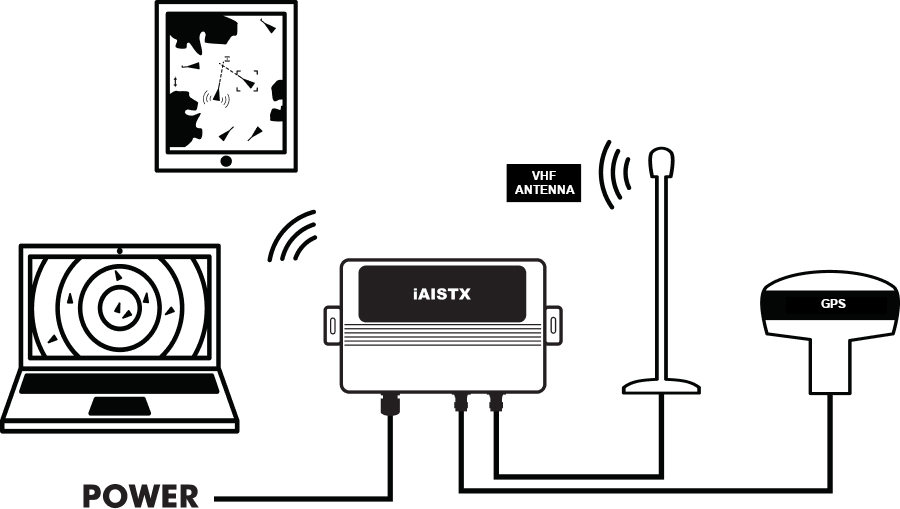
| Weight | 1250 g |
|---|---|
| Dimensions | 330 × 230 × 100 mm |
An AIS which sends and receives data is known as a transceiver (or often called a transponder). There are also simple devices called AIS receivers which pick up transmissions and decode for displaying on a compatible chart plotter or PC based navigation system – or even an iPad or tablet.
AIS transponders will allow you to receive data from vessels close to you, but will also allow you to continuously transmit your vessel’s identity, position, speed and heading, as well as other relevant information, to all other AIS-equipped vessels within your range.
To transmit its position, an AIS transponder must have its own GPS antenna. All our AIS transponders are supplied with a GPS antenna or have a built-in GPS antenna.
Which AIS transponder to choose?To help you choose the right AIS transponder for you, here are a few keys that may help you out:
Now that you have an idea of which AIS transponder you need, you will also need to choose between Class B or Class B+ AIS transponder.
What is the difference between AIS Class B, Class B+ 5w and Class A?There are 3 types of AIS transponders: Class A, Class B and Class B+ :
If the AIS transponder doesn’t have a built-in VHF splitter (i.e. AIT5000), there are 2 options: either install a dedicated VHF antenna for AIS or install an antenna splitter so that the main VHF antenna is used for both VHF radio and AIS.
For those who want to use their existing VHF antenna, then we recommend the use of a certified zero loss VHF antenna splitter such as our SPL1500 and SPL2000. Please do not use a non-zero loss certified VHF antenna splitter. They are inexpensive, but they can destroy your AIS transponder.
For those who want to install a VHF antenna dedicated to AIS, then we recommend a VHF antenna tuned to AIS frequencies. The AIS transmission and reception works on 2 dedicated channels which use the frequencies 161.975 and 162.025 MHz (channel 87B and 88B). VHF frequencies in the maritime environment use frequencies from 156.0 to 162.025 MHz and most VHF antennas are designed to provide maximum gain on channel 16 (156.8 MHz). You can now find antennas on the market dedicated to AIS frequencies such as the HA156 antenna.
These antennas, dedicated to AIS frequencies, offer maximum gain at 162 MHz (which is the centre between the 2 AIS frequencies 161.975 and 162.025 MHz). So if you install a VHF antenna instead of a VHF antenna splitter for your AIS receiver or transponder, then choose an AIS frequency VHF antenna to compensate for the loss due to the installation of the antenna lower down than the main VHF antenna at the top of the mast. The graph below shows how a dedicated AIS frequency antenna (162 MHz) provides a better VSWR and therefore a better transmission and reception.
How to configure the AIS transponder?In order to facilitate the use and configuration of our AIS transponders, our new AIS transponders now have a built-in web interface. This is the case for the iAISTX, iAISTX Plus and AIT5000. These devices create a WiFi network on board and configure themselves by connecting to WiFi. The configuration of the transponder can therefore be done through a computer, a tablet or even a smartphone and most importantly, no software is required.
How to check if my AIS is transmitting?This is a very valid question. Especially if you have spent a few hours installing the transponder then knowing that it is working OK is very important. Using the proAIS2 configuration software allows you to see if the GPS position is OK. You can monitor the AIS reception of other vessels. As well as ensure that there are no errors or alarms. However, if you are new to AIS, there is always that nagging doubt as to whether other vessels are seeing you.
The best test of a Class B transponder is to ask someone else in your marina, who has AIS, to check that they are receiving you on their system. If your vessel is stationary, then a transponder will only transmit every 3 minutes. This increases to every 30 seconds when your speed over the ground (SOG) is greater than 2 knots. Therefore, do allow some time for them to detect you. Also when they first receive your transmission, the only data they will see is your position, speed, course and MMSI number. It can take up to 6 minutes to receive your “Static Data” (boat name, call sign, vessel type, dimensions, etc.). This is normal and is the way the AIS system regulates the amount of data being transmitted.
The other increasingly common method of testing an AIS transponder is to look on one of the online “live” AIS websites and the most popular of the free services is MarineTraffic.com
However, it is important for you to be aware of the limitations of these online sites. As a result, do not assume that you will always be picked up by them. Each of the different online services are only as good as their network of AIS receiving stations. In many cases enthusiasts/volunteers operate these. In some areas the coverage is great but there are definitely “holes” in coverage.
What is the AIS transponder Wi-Fi network password?Our AIS transponders with a built-in web interface create a password protected WiFi network. With your tablet, PC or smartphone, if you scan for wireless networks, you should see a wireless network called “DY-AIS-xxxx” or “IAISTX-XXXX” where xxxx is a four-digit code unique to your AIS transponder. The name of the WiFi networks might change according to the product version.
Make your device join this network and you will be asked to enter a password which is “PASS-xxxx” where xxxx is the same four-digit code as in your network name. You can change both the network name and password in the AIS transponder unit’s web interface
Do I need an internet connection?No internet connection is required. Many consumers get confused and automatically associate wifi with internet. The product creates a wifi network and the local iPad or tablet users searches for this in the same way they search for a wifi hotspot.
Once connected, NMEA data is sent over the local link created on board the boat.
How many devices can connect?Up to 7 devices can connect using UDP. TCP/IP is a one to one connection format. PCs, MACs, Android, Linux and iPhone/iPad are all compatible.
Where can I find compatible apps?We keep up to date reviews on our news blog at www.digitalyacht.net – search for Best Marine Apps for Android or iOS. Popular apps include Navionics, iNavX, TZ iBoat , iAIS, NavLink, iSailor, SeaPilot, Weather 4D, MaxSea TimeZero, SailGrib and literally 100s more.
Our products are also compatible with navigation software on PC/Mac/Linux.
How to configure a navigation app or software?We keep on our blog a list which explains how to configure all the popular navigation apps & software. This list explains how to configure a NMEA connection (UDP/TCP) on the app/software but also how to configure the AIS settings.
I have already a Wi-Fi router on board – can I join the product Wi-Fi to an existing network?Yes! You can program this through the web interface so you just have one Wi-Fi network on board with our product linked directly to your other Wi-Fi network as a client.
This works well as well with Furuno WiFi radar installations.
What is the wireless interface range?The Wi-Fi will typically footprint a boat up to 25m LOA. Contact us if you need a bigger footprint or have a steel or carbon vessel.